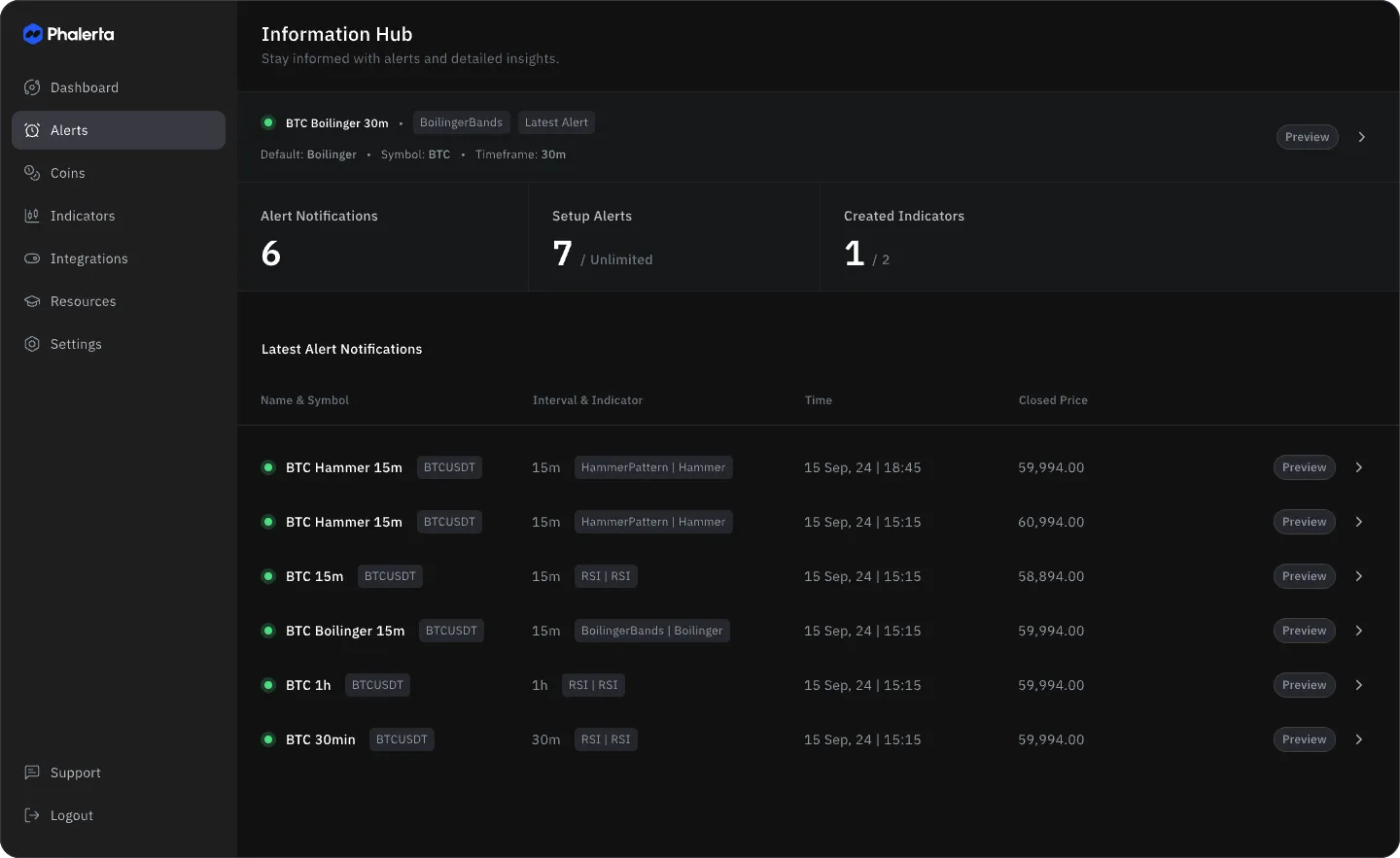To create an alert, simply follow these steps:
- Name your alert: Provide a unique name for your alert.
- Select a coin: Choose the coin you wish to track.
- Add an indicator: Select an indicator that you’ve already created. If you haven’t created one yet, ensure that an existing custom indicator is in place.
- Choose an interval: Set the interval at which you want the alert to trigger.
- Confirm your alert: Review the details and confirm to activate your alert.
It’s that easy!